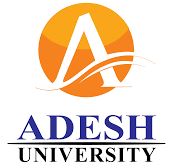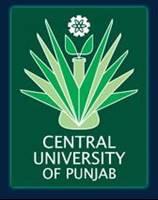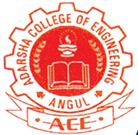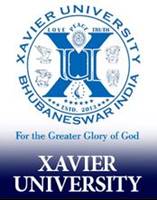
| Master of Science (M.Sc.) | |||
|
|
|||
|
Degree |
Full Time |
Duration: 2 Years
|
|||
|
|
|||
|
|||
| Eligibility | ||||||||||
|
||||||||||
|
|
|
|
|||||
Xavier University Bhubaneswar (XUB)
University offers following programs
UG Programs
BBM
B.Com
B.Sc. (Mass Communication, Economics, Environmental Science, Sustainable Development)
B.A. (Hons) in Public Administration
B.Tech. Computer Science & Engineering
BA LLB (Hons)
BBA LLB (Hons)
PG Programs
MBA (Business Management, HR Management, Rural Management, System Management, Urban Management & Governance)
Management of Business Finance (MBF)
Executive - MBA
Master of Urban and Regional Planning (MURP)
M.Sc. in Economics
M.A (Advertising & Marketing Communication, Corporate Communication & Public Relations, Journalism (Print & Electronic Media)
M.Tech. in Computer Science & Engineering
UG Programs Admission Process
Step 1: Fill-up the Registration Details to create and receive by email, your XUB ID/Login ID and password.
Step 2: Login and fill-up the Personal Details, Academic Details, and upload your photo & signature, and choose the program/s you want to apply for and Submit.
Step 3: Pay the application fee through the Payment Gateway. (Application fee is Rs. 1,300/- for one program, and additional Rs. 300/- each for every additional program of the same School or other Schools. Use the same Login ID/form to apply for multiple UG programs).
Keep the following ready before you start filling the form:
1. Scanned / digital images of your passport size photo in JPEG format, with dimensions of about 200x250 pixels and within 50 kb in size.
2. A Scanned copy of your signature in JPEG format, with dimensions of about 250x125 pixels and within 50 KB in size.
3. Bank account/debit card details for carrying out the on-line payment transaction.
PG Programs Admission Process
Step 1: Fill up the "Login Details" (in the Next page) to create and receive by email a unique XU ID/ Login ID and Password for applying to Xavier University. If you have already received your XU ID/ Login ID and Password, then login as per Step 2.
Step 2: Login with your XU ID/ Login ID and Password. Fill up the Personal Details, Academic Details, Professional Details, choose the program/s you want to apply for and the respective test option/s, upload your photo & signature and Submit. (You may keep ready the scanned/digital images of your photo/signature in JPEG format, in advance. The dimensions of photo may be of about 200x250 pixels, and the signature may be of about 250x125 pixels, both images within 50 kb each in size).
Step 3: Pay the application fee through the Payment Gateway. (Application fee is Rs. 1,600/-).
If you have filled the application form and paid the application fee successfully, you will receive the confirmation by email regarding the acceptance of your online application form.
|
Notifications
|
|||
|






















|
|||||
|
|||||
|
|||||
|
|||||
|
|||||
|
|||||
|
|||||
|
|||||
|
|||||
|
|||||
|
|
|||||||
|
|||||||
|
|||||||
|
|||||||
|
|||||||
|
|||||||
|
|||||||
|
|||||||
|
|||||||
|
|||||||
|
|||||||
|
|||||||
|