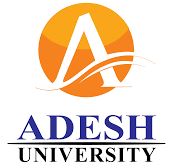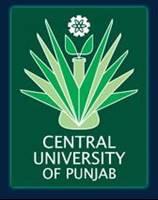| Bachelor of Business Administration (BBA) (Hons) |
|
|
|
Degree |
Full Time |
Duration: 3 Years
|
|
Specialization:
|
BBA (Hons) General: Rs. 6,15,000/-Total
Fintech: Rs. 7,50,000/- Total
| Eligibility |
|
Eligibility and Selection Procedure for BBA (Hons) in Christ University Candidate should pass in 10+2 exam ( ISC / CBSE / NIOS / State Boards) in any stream (Humanities, Social Sciences, Commerce & Management, Sciences) from any recognised board in India. Minimum marks shall be obtained 55%. Candidates writing the 10+2 examinations in March-May may apply with their class 10th and 11th marks. Selection Process: Valid score in entrance test conducted by the university. |
|
|
|
|
|||||
Christ University (CU)
University offeres following programs
School of Business and Management
BBA
BBA (BBA General, Fintech)
MBA (Fintech, Human Resource, Business Analytics, Finance, Entrepreneurship and innovation, Marketing)
Ph.D. Management
School of Commerce, Finance and Accountancy
BBA Finance & Accountancy (F&A)
B.Com (Hons)
B.Com Professionals
M.Sc. Finance and Analytics
B.Sc. (Hons) Data Science and Artificial Intelligence
M.Sc. Economics and Analytics
Ph.D (Mathematics, Computer Science, Statistics)
School of Law
B.A LLB (Hons) (5 year)
BBA LLB (Hons) (5 year)
LLM (Constitutional and Administrative Law, Corporate and Commercial Law)
Ph.D. Law
School of Humanities and Social Sciences
B.Sc. (Hons) (Economics, Psychology)
B.A. (Hons) Media and Public Affairs
B.A. Psychology, Sociology, English
B.A. Economics, Political Science, Sociology
M.Sc. Counseling Psychology
M.A. English with Communication Studies
Ph.D. Media Studies
Admission Process
Application Mode
Online mode: Interested candidate should fill and submit application using online mode, log on to university website www.christuniversity.in and click on “Admissions”, proceed to click on the Application Status followed by appstat link: https://appstat.christuniversity.in
In the confirmation page click, on ‘Applications’ and click on the preferred program.
Direct mode: Application forms will be available at Office of Admissions, CHRIST (Deemed to be University), Mariam Nagar, Meerut Road, Delhi NCR, Ghaziabad - 201003.
To fill and submit application using offline mode, log on to university website www.christuniversity.in and click on “Admissions”, proceed to click on the Application Status followed by appestat link: https://appstat.christuniversity.in/ in the confirmation page click, on ‘Applications’ and click on the preferred program. Choose offline application and enter the Application No., which is printed on the top left corner of this page, and the Receipt No. printed on the receipt.
Candidates falling under any of these categories (PIO / OCI / SAARC / AFRICA / ASEAN / OTHER FOREIGN NATIONALS) must send the required supporting documents
- Copy of Passport and Visa Details (Mandatory).
- PIO / OCI have to produce the copy of PIO / OCI card whichever is applicable (Mandatory).
- Medical Fitness Certificate (MFC) from any recognized medical practitioner certified by the Medical Council of India and
- Resident Permit (RP) (If available while applying)
send all them through Registered Post / Courier to:
The Co-ordinator,Office of International Affairs,CHRIST (Deemed to be University),Mariam Nagar, Meerut Road,Delhi NCRGhaziabad - 201003All candidates will have to carry the application printout, original documents and a set of photocopies to the selection process on the allotted date, time and venue mentioned on the selection process.
All applicants must make note of the username and password, application number, program applied for, selection process date and city for all further purposes.
The Important Dates section must be referred to prior to filling the application.
Or
candidate has to report to the selection process venue as per the date chosen while filling the application online.
Applicants applying while in their final year of schooling must carry the marks card upto the previous year when they report to the selection process venue.
Documents to be carried are application printout along with the original class 10th and Class 11/ 10+2 marks cards and entrance score card for the courses fall under entrance exam category.
Original marks cards and ID proof will be verified during the selection process.
Office of Admissions will communicate with the applicant only through university website www.christuniversity.in under the link “Application Status” or click the link: https://appstat.christuniversity.in
|
Notifications
|
|||
|






















|
|||||
|
|||||
|
|||||
|
|||||
|
|||||
|
|||||
|
|||||
|
|||||
|
|||||
|
|||||
|
|
|||||||
|
|||||||
|
|||||||
|
|||||||
|
|||||||
|
|||||||
|
|||||||
|
|||||||
|
|||||||
|
|||||||
|
|||||||
|
|||||||
|