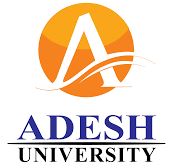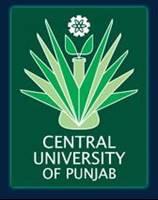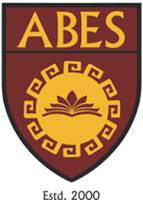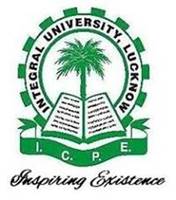
| Bachelor of Technology (B.Tech) | |||
|
|
|||
|
Degree |
Full Time |
Duration: 4 Years
|
|||
|
Bachelor of Technology (B.Tech.), 4-year program |
|||
|
|||
| Eligibility |
|
Eligibility and Selection Procedure for BTech in Integral University A candidate must havepassed 10+2 with Physics, Mathsand Chemistry / Biotech./Computer Science with a minimumof 45% marks in aggregate from arecognized Board/University. B.Tech. (Biotechnology / FoodTechnology) : A candidate musthave passed 10+2 with Physics,Chemistry and Maths /ComputerScience / Biology /Biotech. with aminimum of 45% marks inaggregate from a recognizedBoard/University. B.Tech. (Biomedical Engineering):A candidate must have passed in10+2 or equivalent with Physics,Maths and English as compulsorysubjects along with Chemistry orBiotechnology or Biology or anytechnical vocational subject asoptional with a minimum of 50%marks taken together in Physics,Mathematics and any one of theoptional subject. B.Tech. (Lateral Entry) for DiplomaHolders : A candidate must havepassed 3 years diploma in anybranch of Engineering with aminimum of 50% marks inaggregate. Selection Process: Valid Score in IUET . |
|
|
|
|
|||||
Integral University, Lucknow (IU)
University offers various UG and PG program for the academic year 2019-2020
Admission Process 2019
Offline Form Submission:
2.Fill the Application Form.
3.Prepare a Demand Draft of Rs. 1000/- drawn in the favor of "Treasurer, Integral University", and payable at Lucknow.
4.Submit the application form along with the Demand Draft via post or by hand, to the following address:
Coordinator, Admission 2019,Academic Block-III,Integral University,Dasauli, Post BAS-HA,Kursi Road, Lucknow - 226026Uttar PradeshTel: 09335177775ONLINE FORMS SUBMISSION:
1. APPLY ONLINE
2. Enter your email ID and press SUBMIT (STEP 1). A verification link will be sent to your email address.
3. Verify your email ID by clicking on the link.
4. The Application Form (STEP 2) will open in a new tab.
5. Fill the Application Form online. Verify the details and submit the form.
6. In STEP 3, choose the course(s) that you wish to apply for and click SUBMIT. You can add another course after submitting one course.
7. The list of course(s) that you have applied for will appear at the bottom of the page, along with the payment status of the application fee.
8. Click on PAY to make the payment for each course one at a time. Each time you will be redirected to the PayU webpage for payment.
9. Fill your details on the PayU page and make the payment.






















|
|||||
|
|||||
|
|||||
|
|||||
|
|||||
|
|||||
|
|||||
|
|||||
|
|||||
|
|||||
|
|
|||||||
|
|||||||
|
|||||||
|
|||||||
|
|||||||
|
|||||||
|
|||||||
|
|||||||
|
|||||||
|
|||||||
|
|||||||
|
|||||||
|