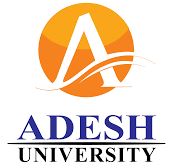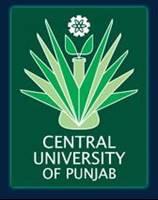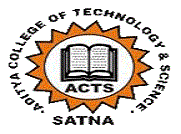| Bachelor of Commerce (B.Com -Hons) |
|
|
|
Degree |
Full Time |
Duration: 3 Years
|
|
|
| Eligibility |
|
Eligibility and Selection Procedure for BCom (Hons) in Indira Gandhi National Tribal University Students who have passed 10+2 examination in Science from a recognized board/institution. Minimum marks shall be secured 45% aggregate, in case of candidates belonging to General category and OBC and 40% in case of students belonging to SC/ST/PWD categories are eligible to apply. Maximum age limit should be 22 years as on 1st July of the admission year. 5 years relaxation in the age limit is given to SC/ST/PWD students. Selection Process: Valid Score in entrance exam conducted by the university. |
|
|
|
|
|||||
Indira Gandhi National Tribal University (IGNTU)
Offers following programs
BBA (General, Travel & Tourism)
BCA
B.Sc. (Biotechnology, Botany, Chemistry, Geology, Zoology, Environmental Science, Yoga)
B.A. (Economics, English, Hindi, History, Human Right, Linguistics, Political Science, Psychology, Sociology)
B.Ed
B.Com (Hons)
B.Com
BJMC
B.Vocational (Media Technology, Software Development)
B.Pharm
D.Pharm
MJMC
M.Com
MBA (General, Travel & Tourism)
MSW
M.Sc. (Biotechnology, Environmental Science, Physics, Geology, Mathematics, Chemistry, Botany, Zoology)
M.Pharm (Pharmaceutical Chemistry, Pharmaceutics)
MCA
M.A (Archaeology and Heritage Management, Economics, Education, English, Geography, Hindi, History, Linguistics, Political Science, Psychology, Sociology, Tribal Studies)
Certificate course in Communicative Hindi
PG Diploma in Museology and conservation
Selection Process
For all above programs, candidate has to pass IGNTU Admission Test Conducted by the University.
Admission Process
Application form fee:
- For General / OBC: Rs.300/-
- SC / ST / PH: Rs. 100/-
For PG Diploma programs: Rs. 100/- for all categories
Steps to apply for admission
1. Click on “Click Here to Login and Submit Online Admission Form : New Students” button
2. In the Login Page select Login Type as “For Online Admission”
3. Enter User ID (which was used during Entrance Application)
4. Enter Password
5. Click on “SIGN IN” Button
6. In the Students Admission Dashboard, Select/Click Program Name (As per Merit List your Program list will display)
7. Click on “Submit Admission Form & Pay the Fee” Button
8. In the Admission Form, Check your pre filled data
9. In the Admission Form, Fill the required data, upload the photo
10. In the Admission Form, Pay the Online Fee
11. Take the Printout of Filled Admission Form Using Application No.
|
Notifications
|
|||
|






















|
|||||
|
|||||
|
|||||
|
|||||
|
|||||
|
|||||
|
|||||
|
|||||
|
|||||
|
|||||
|
|
|||||||
|
|||||||
|
|||||||
|
|||||||
|
|||||||
|
|||||||
|
|||||||
|
|||||||
|
|||||||
|
|||||||
|
|||||||
|
|||||||
|